Table of Contents
What is a Facebook page?
Create a Page on Facebook: Many companies and organizations now use Facebook pages instead of building their websites or as another way to connect with people who use their services.
A Page lets you post basic information about your organization on FB. Once you’ve created a Page, you can invite people to like the Page and share posts and updates with them. Anyone who likes the page can leave reviews, ask questions, and more.
How To Create a Facebook Page?
You must have your own Facebook account before you can create a Facebook page. If you don’t have an account, review our lesson on getting started with Facebook.
- Click the drop-down arrow on the toolbar, then choose Create Page.

2. Choose either Business or Brand or Community or Public Figure as your Page category.

Also, Read Future Posts:
3. Enter a page name and category, then click Continue.

4. Upload a profile picture and a cover photo for your Page.

5. The Facebook page will appear. From here, you can customize your Page, invite people to like the Page, create posts, and more.

How to Customize Facebook Page?
There are many ways to customize the appearance of your FB page. Here are some basic tips that will help make your page look more sophisticated and professional.
- Use large, high-quality images for your profile picture and cover photo.
- Choose an abbreviation for the page as this will also be the page URL.
- If you want people to be able to leave reviews on your page, you must include a street address for the organization.
Using a Facebook Page:
After creating a FB Page, you’ll be the only person who can edit Page information and post updates to the Page’s timeline. However, if you want to allow other people to do these things, you can add them as Page admins. To add a page administrator, click Settings near the top-right, then select Page Roles.Official Website, www.facebook.com

How to Manage a Facebook Page?
While there are many ways to manage a page, these tips will help you get started.
- Share responsibly. Just like with your personal FB account, it’s important to think before you share. A Facebook page is the public face of your organization, so it’s best not to share anything that could be considered offensive or abusive.
- Engage your audience. Many people create pages to promote their business and post ads on Facebook. While there is nothing wrong with using a Facebook Page in this way, it is important to make sure that the things you share will be relevant to the people who have liked your Page. Constantly posting ads and updates can be annoying for followers, causing them to unfollow or unfollow your page.
- Experiment. There’s no one formula for building a successful Facebook page, so you’ll want to try different things to see what works best for you and your audience. One suggestion is to spend some time reviewing the more popular Facebook pages. Pay attention to the types of posts they share, and see how they engage with their followers.
How to Create a Facebook account?
Creating a Facebook account is a straightforward process that you can do in a few simple steps. Here’s how to do it:
- Go to the FB homepage at www.facebook.com.
- On the homepage, you will see a signup form. Fill in your name, email or mobile phone number, password, date of birth, and gender.
- Click on the “Sign Up” button.
- FB will send you a confirmation code to your email or phone number. Enter the code in the space provided on the FB page and click “Continue.”
- Next, you will be asked to upload a profile picture. You can skip this step if you want.
- Finally, FB will ask you to add friends. You can either search for people you know or skip this step.
- Once you’ve completed these steps, your Facebook account is ready to use.
Remember to keep your account secure by using a strong password and enabling two-factor authentication. Also, be sure to review Facebook’s terms of service and privacy policy to understand how your information is used and shared on the platform.
How To Facebook Login check?
To check your Facebook login, follow these steps:
- Go to the FB website on your web browser.
- Enter your email address or phone number associated with your Facebook account in the “Email or Phone” field.
- Enter your password in the “Password” field.
- Click on the “Log In” button.
- If your login credentials are correct, you will be directed to your Facebook home page.
If you are having trouble logging in, try resetting your password by clicking on the “Forgot Password” link on the login page. FB will then guide you through the process of resetting your password, which may involve verifying your identity through your email or phone number.
It’s also important to ensure that you are logging in to the legitimate Facebook website and not a phishing website designed to steal your login credentials. Always double-check the URL and make sure it begins with “https://” to ensure that you are on a secure connection.
Facebook Lite:
How to Facebook lite Download?
To download FB Lite, you can follow these steps:
- Open the Google Play Store on your Android device.
- In the search bar, type “FB Lite” and tap on the search icon.
- Tap on the FB Lite app from the search results.
- Tap the “Install” button to begin downloading and installing the app.
- Once the app has been downloaded and installed, you can open it and log in with your Facebook account credentials.
If you are using an iOS device, you can follow the same process, but instead of the Google Play Store, you would need to use the Apple App Store to download Facebook Lite.
FAQ’s About How to Create a Page on Facebook:
How do I Separate My FB page from my personal account?
To separate your Facebook page from your personal account, follow these steps:
1. Log in to your FB account and go to your personal profile.
2. Click on the “Create” button in the top-right corner and select “Page” from the dropdown menu.
3. Choose the type of page you want to create and fill in the required information.
4. Once your page is created, go to the settings of your page by clicking on the three dots in the top-right corner and selecting “Settings” from the dropdown menu.
5. In the left-hand menu, select “Page Roles” and add the email address associated with your personal FB account as an Admin of the page.
6. Log out of your personal FB account and log in to your page using the email address you just added as an Admin.
7. From now on, you can manage your page separately from your personal account.
Note: If you already have a page attached to your personal account, you can still separate them by adding another admin to the page, logging in to the page using the new admin’s credentials, and then removing yourself as an admin from the page.
How do I create a Facebook page for myself?
To create a FB page for yourself, follow these steps:
1. Log in to your personal FB account.
2. Click on the plus sign in the top right corner of your FB homepage and select “Page” from the dropdown menu.
3. Choose the type of page you want to create. If you’re creating a page for yourself, choose “Artist, Band or Public Figure” or “Personal Blog.”
4. Enter your page name and category, and then click “Continue.”
5. Upload a profile picture and cover photo for your page. You can choose to skip this step and do it later.
6. Add a description of your page and other necessary information.
7. Click on “Create Page” and your FB page is now created.
You can customize your page further by adding additional information, inviting friends to like your page, posting content, and interacting with your audience.
Can you just create a page on FB?
To create a Facebook page, you need to have a personal FB account. If you don’t have one, you will need to create one first. Once you have a personal account, follow these steps to create a page:
1. Log in to your personal FB account.
2. Click on the “Create” button in the top-right corner of the screen.
3. Select “Page” from the drop-down menu.
4. Choose the type of page you want to create (e.g., business, brand, community, etc.).
5. Follow the prompts to add a profile picture and cover photo, and fill in basic information about your page, such as the name, description, and category.
6. Click “Create Page.”
Once your page is created, you can customize it further by adding additional information, posting updates, and engaging with your followers.
People Also Search How to Create a Page on Facebook:
| how to create a page on FB app | FB page create without an account |
| how to create a FB page for a business | public FB page |
| FB business page | official FB page |
| how to make FB page public | FB page categories |








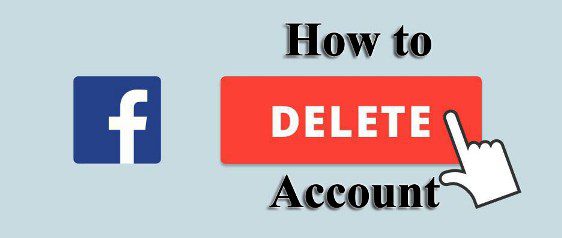


3 thoughts on “Facebook: The Best & Easy Way To Create A Facebook Page…”