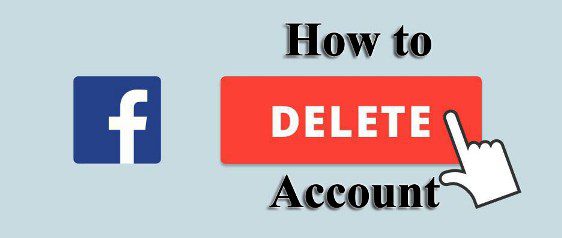Facebook is a giant in the social media-dominated digital world, connecting billions of people globally. But many people eventually feel the need to delete Facebook accounts.
In this digital age, deleting a Facebook account has become a big decision, whether for privacy reasons, time-management reasons, or just a change in priorities.

Let’s discuss the topic of deleting Facebook accounts, like what happens if your account is deleted, how to delete an account on any device, and many more related topics.
Table of Contents
What happens if you permanently delete your Facebook account?
- It is not possible for you to reactivate your account.
- Your profile, photos, posts, videos, and everything else you’ve shared will be gone for good. You won’t be able to get them back.
- You won’t be able to use Facebook Messenger anymore.
- Some messages you’ve sent may still be visible to your friends even after you delete your account.
- If you’ve used Facebook to log in to other apps like Spotify or Pinterest, you’ll need to reach out to those apps to recover your accounts.
- If you use your Facebook account to log in to Meta Quest, deleting it will also delete your Meta Quest info, including any app purchases and achievements.
- You won’t be able to get refunds for apps or use any store credits you had.
Read also: Been Verified login
How to permanently delete your Facebook account ?
Kindly follow the below mentioned steps to permanently Delete Facebook account.
- In Facebook, click on your profile image in the upper right corner.
- Click on Settings after selecting Settings & Privacy.
- Accounts Center allows you to remove your account if it’s located in the upper left section of your Settings menu. You can remove your account using Facebook’s settings if the Accounts Center is located in the bottom left section of your Settings menu.
Delete Facebook account through your Facebook settings
- In Facebook, go to your profile picture in the top right corner.
- Then, click on “Settings & Privacy” and then tap on “Settings.”

- Next, click on “Your information and permission.”
- Then, click on “Deactivation and deletion.”
- Next, select “Delete account” and then click “Continue to account deletion.”
- Finally, click “Delete account,” enter your password, and then click “Continue.”
Delete Facebook account through Accounts Center
- Choose Settings & Privacy, then click on the Settings option.
- Next, click on Accounts Center in the top left corner of your screen.

- Then, click on Personal Details under Account Settings.
- Next, press the Account Ownership and Control option.
- After that, click on deactivation or deletion.
- Then, choose the account or profile that you want to delete.
- Next, select the Delete Account option to delete the account.
- Click Continue, then follow the instructions to confirm.
Can I cancel my account deletion?
If it’s been under 30 days since you started deleting your account, you can change your mind and cancel the deletion. But after 30 days, your account and all your information will be gone for good, and you won’t be able to get it back.
It might take up to 90 days to delete everything you’ve posted once you start the deletion process. During this time, others won’t be able to see the stuff you’ve shared on Facebook
To cancel your account deletion:
- Log in to your Facebook account within 30 days of deleting your account.
- Click Cancel Deletion.
How do you temporarily deactivate your Facebook account on an iPhone or Android?
iphone & Android:
- Open the Facebook app and sign in.
- Tap the menu button (three lines) in the bottom-right corner.
- Go to Settings & Privacy, then tap Settings.
- Tap Account Ownership and Control.
- Next, click on Deactivation and Deletion.
- Next, choose Deactivate Account and tap Continue to Account Deactivation, then follow the instructions to finish.
How to reactivate your Facebook account ?
You can easily restore your account by logging in again if you have temporarily deactivated it rather than destroyed it. In addition to your password, you’ll need your email address or phone number used for login. Simple, right??
Learn how to deactivate Messenger.
Official Website: www.facebook.com
Facebook Help: check here
FAQs: Delete Facebook Account
How do I completely delete Facebook Account?
Start the Facebook app on your Android device.
Tap the three-lined icon (the hamburger menu).
Tap Settings & Sequestration.
Tap Settings.
Tap Account Power and Control.
Tap Deactivation and Omission.
Tap cancel account.
cancel your Facebook app for good measure.
How do I delete Facebook account from my phone 2024?
The procedure is the same for Android users as it is for other mobile devices: Launch the Facebook app, select “Settings & Privacy,” then “Settings,” then locate “Account Ownership and Control” under “Your Facebook Information.” Here, you can choose the deletion option by selecting “Deactivate and Deletion.”
How do I delete Facebook account without access?
Using the Request Deletion feature is the best approach for deleting an old Facebook account without a password or email address. During this process, you can permanently deactivate your account without having to know your password or email address by providing an identity proof.
Conclusion
Guys, if you have any concerns or want to know more about the delete Facebook account, then please leave a comment for us, and we’ll try to address your concern as quickly as possible.
Thank you for visiting our website Please stay on our website for more exciting new items like this.